
Cobra SC 400
The Ultimate Solution to All of Life's Blindspots
Whether you're on the road or parked, a commercial driver or commuter, hauling cargo or chauffeuring kids - you're covered from all angles in all situations. With stunning, easily-sharable 4K UHD resolution, Alexa built-in, heads-up navigation, and live police alerts, there's no better way to protect the vehicles, drivers, passengers, and cargo you value most. See just how much peace of mind the award-winning Cobra SC 400 and SC 400D can provide.







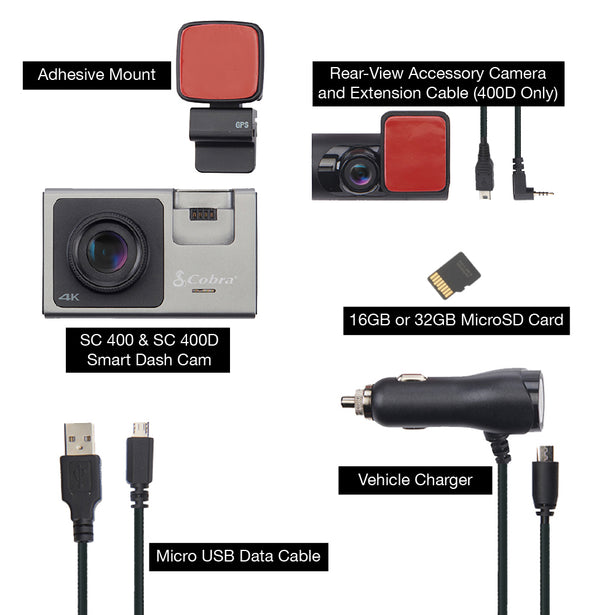








Cobra SC 400
4K Smart Dash Cam with Optional Rear-View Accessory Camera
 See Terms
See TermsDiscounts for Military, First Responders, Teachers and Students through See Terms
See Terms
The Ultimate Solution to All of Life's Blind Spots
The SC 400D is the ULTIMATE smart dash cam you need to make your drive smarter and safer. With real-time alerts from the Drive Smarter community, Ultra HD 4K resolution, and Alexa built-in, the SC 400D combines the best tech in an easy-to-use dash cam.

1See Every Detail in 4K
With Ultra HD 4K resolution, you'll get 4x the pixel resolution of 1080P, so you can see and capture every detail on your drive
2Alexa is Always Ready to Help
From playing music to navigating to finding restaurants, Alexa is ready to help answer any question or request while you're on the road
3Cover All the Angles Needed
With the included rear cam and optional cabin cam, SC 400D can record ahead, behind and even inside the vehicle all at the same time

4Incident Reports & Mayday Alerts
Instantly share incident details and videos with your insurance company. Mayday Alert notifies your contact in the event of a severe impact
5360 Alerts
Get notifications of red light camera locations, speed traps, and many more alerts from our nationwide network of drivers and sensors
6Cloud Video Management
Instantly store, edit, and share video footage from anywhere with built-in WiFi and the Drive Smarter® app

SD Card Included
A high-quality micro SD memory card comes preloaded with your Cobra SC dash cam.
Cloud Video Management
Instantly store, edit, and share footage from anywhere with built-in Wi-Fi and cloud storage
Mayday Alert
Sends an email and text to a designated contact in the event of a severe impact
360 Alerts
Stay aware on your drive and get shared alerts plus red light and speed camera locations
Drive Smarter® App
APPLE CARPLAY® & ANDROID AUTO™

SHARED NETWORK ALERTS

DEVICE SETTINGS MANAGEMENT






COMPARE MODELS

SC 400D4K Front + 1080P Rear |

SC 250R4K Front + 1080P Rear |

SC 220CQHD Front + 1080P Cabin |

SC 1001080P Front |
|---|---|---|---|
Cloud Video Management | Cloud Video Management | Cloud Video Management | Cloud Video Management |
Mayday Alert & Incident Reports | Mayday Alert & Incident Reports | Mayday Alert & Incident Reports | Mayday Alert & Incident Reports |
Parking Mode Capable | Parking Mode Capable | Parking Mode Capable | Parking Mode Capable |
Trip Clips | Trip Clips | Trip Clips | Trip Clips |
Privacy Mode | Privacy Mode | Privacy Mode | Privacy Mode |
Dual-View | Dual-View | Dual-View | Dual-View |
Screen Display | Screen Display | Screen Display | Screen Display |
Heads-Up Navigation | Heads-Up Navigation | Heads-Up Navigation | Heads-Up Navigation |
Real-Time Driver Alerts | Real-Time Driver Alerts | Real-Time Driver Alerts | Real-Time Driver Alerts |
Rear-View Cam Included | Rear-View Cam Included | Rear-View Cam Included | Rear-View Cam Included |
3-View Capable | 3-View Capable | 3-View Capable | 3-View Capable |
Alexa Built-In | Alexa Built-In | Alexa Built-In | Alexa Built-In |
In The Box
Included with your SC 400/400D Smart Dash Cam:

FIRMWARE UPDATES
Ensure the camera is connected to a constant power source during the update process. Failure to do so could result in your unit becoming non-functional. Your vehicles cigarette lighter socket or a household outlet work best
Using the Drive Smarter App
- • Power up your camera by connecting to constant power source such as your vehicles CLA adapter or a household outlet.
- • When you Connect your camera, the app will check if a newer firmware update is available on the server.
- • Press ‘Download’ on the notification to download the latest Firmware.
- • Follow the instructions on the Drive Smarter Mobile Application. If successful, the camera’s LED’s will begin blinking while the firmware is being installed.
- • To check that the Firmware update was successful, you can check the ‘About’ screen in your camera’s settings menu
Using a Mac or PC For optimal performance, check www.cobra.com periodically for software updates.
- • Connect the Dash Cam to your computer using the included USB to Micro-USB cable.
- • The camera will be listed in Windows Explorer/Finder.
- • Download the update file for your model and save it to your computer. It will end with “.bin” as the file extension. Note: You do not need to double click or open this file on the computer.
- • Copy/paste or drag the update file you downloaded .bin file into the root directory of the Camera’s SD Card.
- • Wait for the file to transfer and then safely disconnect the Dash Cam from the computer. The Dash Cam will turn off.
- • Plug the Micro USB cord into a reliable power source such as your home’s outlet or your vehicle’s CLA adapter. The Dash Cam will turn on and automatically boot into the Firmware Update Menu.
- • Follow the directions on the camera display to update firmware if the unit has one. Units without displays will update automatically.
- • You can check if your camera is up to date by checking the firmware in your camera’s ‘About’ setting submenu.
Item # SC400D
SPECIFICATIONS:
Unit Dimensions:3.41” H x 1.29” W x 2.03” D(86.5mm H x
32.7mm W x 51.5mm D)(main cam)
Individual Box Dimensions:7.52” H x 5.04” W x 3.15” D
(191mm H x 128mm W x 80mm D)
Individual Box Weight:1.47 lbs (667 g.)
Is my camera compatible with Drive Smarter?
Only Cobra's SC Series cameras (SC 100, SC 201, SC 200/200D, and SC 400D) are currently compatible with Drive Smarter. Drive Smarter does not support legacy Cobra dash cameras (DASH Series, CDR Series) at this time.
Do I need to pay for Drive Smarter?
No, Drive Smarter is a free service provided to users of our SC series cameras.
Why am I having trouble connecting the camera in Drive Smarter?
You may have previously established a Bluetooth connection with the camera. If this is the case, please go into your phone's OS Bluetooth menu and 'Unpair' your camera from your phone.
How can I use the Mayday Alert feature?
Simply enable the G-Sensor and Mayday Alert setting on your camera, and enter your Emergency Contact info into Drive Smarter. From there, Drive Smarter and the dash camera will take care of the rest. If the camera detects that you have been in a serious collision (Level 5 G-sensor event), it will automatically lock the latest recording and notify your emergency contact.
How do I connect my camera via Wi-Fi?
You do not need to manually establish a Wi-Fi connection to your dash cam. Drive Smarter uses Bluetooth to automatically manage connection types depending on which feature you are using within the app. If you are using a feature that requires Wi-Fi, the app will walk you through establishing a a Bluetooth connection. Note: Older Android operating systems (Android 6, 7, and 8) may prompt the user to exit the app and connect via the OS Wi-Fi menu.
Why is Alexa not working?
• Ensure that you have downloaded the Alexa App. You need to connect your camera to the Alexa app to enable this feature.
• Check that the volume on your phone is turned up. The SC 400D uses its specially tuned microphones to invoke Alexa from the background of your phone and automatically reconnect when you enter your car. The phone is still the main source of audio for Alexa, enabling you to hear the replies through your car’s speakers.
• Check that Bluetooth is enabled on your phone.
• If you see a red bar on the camera, press the Alexa mute/unmute button on the bottom of the unit next to the power button.
 Life Without Blindspots™
Life Without Blindspots™
EXPLORE COBRA DASH CAMS

Front and Rear Camera
SC 250R
Drive in High Resolution
Those who drive every day value peace of mind, and you deserve nothing less. The Cobra SC 250R offers premium protection and unparalleled features. Like crystal-clear True 4K video, 360 Alerts, and Parking Live View. Everything you need to make your journey worry free.
UHD 4K
Front & Rear Cam
360° Alerts
Learn More

Great for Rideshare Drivers
SC 220C
Protection Inside and Out
The Cobra SC 220C is a dual-view camera that captures the front and interior of your vehicle for comprehensive security. Add in QHD resolution, 360 Alerts, and Parking Live View — and you have comprehensive security that never blinks.
QHD 1440P
Front & Interior Cam
360° Alerts
Learn More

Best For Daily Drivers
SC 100
There’s Never Been More Safety in Simplicity
Life is full of uncertainty. Life on the road, even moreso. Take some of that uncertainty away with the Cobra SC 100. The SC 100 gives you FHD 1080p resolution for front or rear recording, plus live police alerts, Incident Reports, and Mayday Alert if a severe impact is detected. Learn how the SC 100 can help protect you and the ones you love from life's blindspots.
SD Card Included
Learn More
 |
| 










